
What is it?
Prezi is a very cool and fairly new free online presentation tool that (for me) has been a very refreshing (and much needed) alternative to PowerPoint. According to the website, Prezi allows anyone who can sketch an idea on a napkin to create and perform stunning non-linear presentations with relations, zooming into details, and adjusting to the time left without the need to skip slides. And, it looks great when it's finished!
PowerPoint presentations are typically "linear", meaning that viewing one means that you'll look at one slide, move to the next, and so on. I'm sure we've all seen great PowerPoint presentations...and we've seen examples that aren't so great. It's painful to sit through a presentation in which the speaker puts an unreasonable amount of text on the screen. Or, worse yet--when the presenter reads the text for you from the presentation! Where's the excitement with that? How is that engaging? As far as I'm concerned, it's virtually impossible to make a boring Prezi presentation.
How does Prezi work?
Instead of creating individual slides with information, Prezi gives you a "space" that allows you to insert text, pictures, and movies--literally jumping and zooming from one to the next. It really lends itself well to presentations that are created to encourage discussion or to highlight a few important points. Check out this Prezi tutorial that lets you try it to see how it works.
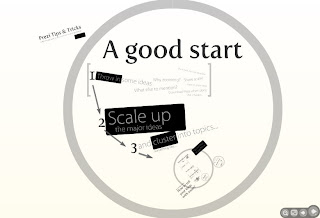
How can I use it in my classroom?
Obviously, if you're looking for a different way to present and engage your students, Prezi is perfect (A Prezi looks great on a SMART Board). I would suggest that you select a topic and give yourself a few days or weeks to create your Prezi presentation--just so you can get used to things. Prezi doesn't offer "teacher/student" account access, so if you'd like your students to use Prezi, they'd have to create their own individual accounts.
Anything else I should know?
- Prezi is completely web-based, so you'll have to connect to the Internet to create and view presentations. Although, it is possible to download your own presentations when they're finished (you can't download other users' presentations, but you can view them)
- The free Prezi account inlcludes 100mb of storage space (more than enough) and publishes finished Prezi presentations to their "Showcase". You should check out the Showcase to get ideas.
- I would highly suggest that you check out the "Learn" page at Prezi.com before you begin working. It will make things easier. It took me a while to get used to the editing and viewing controls that Prezi uses, but it was well worth it.
- Prezi is a European company, so you may notice a few language differences on some of its pages.
- Here's another Prezi with some tips and tricks
Please let me know if you'd like my help using Prezi!
Good Luck!
Chris
I agree that Prezi is a slick software and it is easy to see a 30,000 ft viewpoint. I do have a hard time believing that a presentation software will make one's presentation much better.
ReplyDeleteAfter the audience gets over the WOW effect of rolling through the path of slide/story development, if the slides still have too much text, or if the message has not been thought out properly, the end result will be the same in my opinion. With Prezi you add the possibility of putting your audience to sleep and making them sea-sick.
Stick to the fundamentals of communication. No new software will compensate for lack of fundamentals.