Wordle is a very cool, very fast, and very easy webtool that creates a "cloud" of words. The size of the words in the cloud is directly related to the number of times each word is used (i.e. the more times the words is used, the larger the word). It's a great visual representation of text--and it's something that a classroom teacher or a student can make in just a few minutes. It looks really cool too!
Here's an example I made with the National Technology Standards for Students:
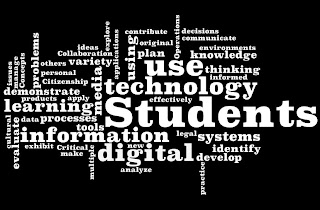
How does it work?
- Determine what text you want Wordle to analyze. It can be a Word document, webpage, blog--anything that has text that can be "copied and pasted". (You can also just type the text onto the Wordle site.) See below for ideas...
- Visit the Wordle website: http://www.wordle.net/
- Click on "Create your own."
- Either copy and paste or "freetype" your text into the text box.
- Click "submit" and Wordle will automatically create your word cloud.
- Once it's created, you can change the colors, layout, font, and style using the "edit, language, font, layout, color" menus above your word cloud.
How can I use it in my classroom?
- Have students use Wordle to copy and paste their essays or reports to analyze word use. This could be for editing purposes or to help them analyze a theme of their writing. I'm sure that it would interest them to see what word or words they used most frequently.
- Google song lyrics or poems and use Wordle to create a word cloud. You could display it on your plasma to start a class discussion--Why do you think that word was used?
- Copy and paste relevant newspaper articles.
- Google websites that provide transcripts of historical speeches like this one. Use Wordle to start a discussion about why the person giving the speech chose to empasize certain words or phrases. Here's an example I found online. This might be a cool idea for the upcoming State of the Union address...
- Use a word cloud as a "word splash" activating strategy--create it beforehand with key concepts and vocabulary and display it on your plasma.
- Use it as a vocabulary activity--have students type the main vocabulary word into the text box a few times (so that it appears larger) and then type a list of synonyms and antonyms. It will make a very cool representation of the word!
- Introduce literature or a new chapter--copy and paste or freetype the first paragraph or page of a new book or chapter and use the word cloud to stimulate a discussion and build background knowledge.
- Make a guessing game--have students create word clouds about characters in a book or main ideas in a chapter (without giving away the actual name or idea) and then have them share the word cloud with the class. The other students would use the clues to guess which character or idea the cloud represents.
- Teachers and students could create an "about me" word cloud at the beginning of the school year.
Anything else I should know?
- Wordle is uncensored and there is no way to guarantee that your students won't see an inappropriate word (if they are using Wordle). I don't think that this should scare you away from using Wordle, but it is something to keep in mind...
- To see the actual word count for the words in your cloud, click on "language" and then "show word counts" at the bottom of the menu.
- When you create a word cloud, you are the only one who sees it...unless you click on the "save to gallery" button. Then, everyone (in the world) will see it.
- To print a word cloud, click on the "print" button underneath your word cloud.
You should really give this a try--it will only take a few minutes. And if you really want your students to be engaged, let them give it a try!
Please let me know if you would like my help with Wordle or anything else!
Good Luck!
Chris
Sounds very cool - and usable for many age groups (I teach grade 2). Thanks!
ReplyDelete