 How many times a week do you work on a file on your home computer and then email it to yourself at school? Or maybe you use a flash drive to migrate your files from one computer to another--definitely more convenient than email, but not really a great place to permanently store your stuff. And I don't know about you, but whenever I use email or flash drives to move files, I usually end up with 2 or 3 different versions all saved in different places...even though I do think I'm an organized person! Isn't there an easier way?
How many times a week do you work on a file on your home computer and then email it to yourself at school? Or maybe you use a flash drive to migrate your files from one computer to another--definitely more convenient than email, but not really a great place to permanently store your stuff. And I don't know about you, but whenever I use email or flash drives to move files, I usually end up with 2 or 3 different versions all saved in different places...even though I do think I'm an organized person! Isn't there an easier way?What is it?
Dropbox is FREE software that syncs your files online and across your computers. So, you can work on a file on your home computer, put it in your dropbox, and then open it on your school computer the next day (and vice versa)! No emailing! No flash drives!
How does it work?
- Sign up for a Dropbox account at their website.
- Download Dropbox onto your home and school computers.
Once installed, you'll see a "My Dropbox" folder on your computer's desktop. Anything you place in that folder will be instantly synced to your online account AND to any of your other computers with Dropbox.
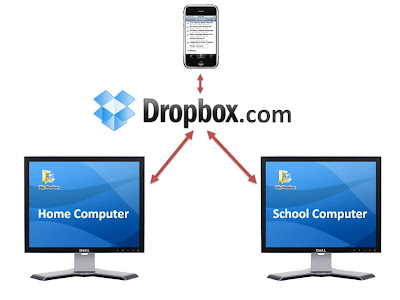
Anything else I should know?
- Dropbox's free account provides 2GB of storage--more than enough for your documents and presentations.
- There are other free filesharing/file storage sites out there. Dropbox is unique (and, in my opinion--better) because of the downloadable desktop folder that works like any other folder on your computer. With Dropbox, there is no uploading or downloading to a website. It's fast and easy.
- If you're ever at a computer that is not yours and doesn't have Dropbox installed, just go to their website and login to your account. All of your files will be available.
- If you open a file from your Dropbox, modify it, and save the changes, it will automatically sync those changes to your other dropboxes (online and on other computers). No more having multiple versions of the same file!
- Your Dropbox will come with a "public" folder. Any files that you place in it will be assigned a URL that can be emailed for sharing.
- Have an iPhone? Download the Dropbox App and sync your files to your iPhone!
Give Dropbox a try! You'll love it!
Good Luck!
Chris
No comments:
Post a Comment